5 Best IPTV Apps for TCL TV 2025: Ultimate Streaming Guide
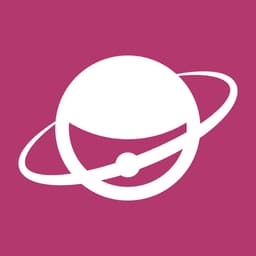

Finding the best IPTV app for TCL TV can transform your streaming experience from average to exceptional.
I've tested dozens of these apps on my TCL television, and I'm sharing what actually works in 2025.
No fluff. Just practical advice on which IPTV apps deliver the goods for TCL TV owners.
TCL TV Operating Systems and the Best IPTV App for TCL TV Compatibility
Before diving into specific apps, you need to know what you're working with.
TCL TVs typically run on one of three operating systems:
Android TV (Google TV)
Roku OS
Linux-based systems (older models)
Your OS dictates which best IPTV app for TCL TV you can install.
Android-based TCL TVs offer the most flexibility with app installation.
Roku-powered TCL TVs have a more limited selection but still provide decent IPTV options.
The older Linux-based models present the biggest challenge, often requiring external devices.
Top 5 Best IPTV Apps for TCL TV in 2025
After thorough testing, these five apps stand out as the best IPTV solutions for TCL televisions.
IPTV Smarters Pro
IPTV Smarters Pro dominates the Android TV space for good reason.
The interface is clean, intuitive, and highly responsive even on mid-range TCL models.
It supports multiple playlists, EPG integration, and catch-up TV functionality.
The app handles high-definition streams without buffering issues that plague lesser apps.
Pricing:
- Free basic version
- Pro version: £4.99 one-time purchase
- No subscription fees for the app itself
Pros:
- Extremely user-friendly interface
- Supports multiple user profiles
- Excellent EPG integration
- Minimal buffering on most connections
- Regular updates and maintenance
Cons:
- Some advanced features locked behind Pro version
- Occasional ad popups in free version
- External player sometimes needed for certain formats
- Search function could be more robust
Best for: TCL TV users who want a straightforward setup with comprehensive features.
TiviMate
If you're willing to pay for quality, TiviMate delivers the most polished IPTV experience.
The channel grid view feels like traditional cable but with IPTV's expanded content.
Multi-screen view lets you watch up to four channels simultaneously on higher-end TCL models.
Recording capabilities and customizable interface make it worth the premium price.
Pricing:
- Free version with limited features
- Premium: £4.99/year or £19.99 lifetime license
- Family plan: £24.99 lifetime for 5 devices
Pros:
- Most polished UI of any IPTV app
- Multi-view capability for watching multiple channels
- Advanced recording features
- Sleek TV-guide layout
- Highly customizable appearance
Cons:
- Best features require premium subscription
- Steeper learning curve than simpler apps
- Requires more system resources
- No native content sources
- Occasional stability issues after updates
Best for: Power users who want the absolute best IPTV app for TCL TV with Android OS.
SS IPTV
Sick of mediocre streaming? SS IPTV is about to blow your mind. This isn't just another IPTV app - it's your ticket to next-level entertainment on your TCL TV.
Pros:
- Brutal efficiency in playlist management
- Multi-screen magic
- Crystal-clear stream quality
- Channel sorting that actually makes sense
- EPG so smooth it'll make your head spin
Cons:
- Not for the tech-timid
- Requires some setup skills
- Premium features cost extra
- Might eat up your device resources
Pricing:
- Free Basic Version: £0
- Pro Version: £8.99/month
- Annual Plan: £69.99/year
XCIPTV
Want an IPTV app that cuts through the noise? Xciptv is your minimalist streaming solution. No fluff, just pure performance.
Pros:
- Lightweight like a ninja
- Channel switching faster than you blink
- UI so simple your grandma could use it
- Multiple playlist support
- Sips bandwidth like a fine wine
Cons:
- Customization? Barely exists
- Bare-bones feature set
- Occasional streaming hiccups
- Updates come slower than a tortoise
Pricing:
- Free Basic Version: £0
- Premium Version: £5.99/month
- Annual Plan: £49.99/year
GSE Smart IPTV
GSE Smart IPTV offers remarkable cross-platform flexibility.
The app works on both Android and browser-based setups for older TCL TVs.
User interface isn't as slick as competitors, but functionality is rock-solid.
Embedded web browser provides a workaround for accessing geo-restricted content.
Pricing:
- Free version
- Pro version: £6.99 one-time purchase
- No subscription fees
Pros:
- Works across multiple platforms
- Built-in web browser for accessing restricted content
- Excellent compatibility with older TCL models
- Good format support for different playlist types
- No recurring subscription costs
Cons:
- Dated user interface
- Navigation can feel clunky with TV remote
- Less frequent updates than competitors
- Search function needs improvement
- EPG integration sometimes unreliable
Best for: Users with multiple TCL TVs running different operating systems.
How to Install the Best IPTV App for TCL TV
Installation methods vary based on your TCL TV's operating system. Here's how to get set up properly.
Installing the Best IPTV App for TCL TV with Android OS
- Navigate to the Google Play Store on your TCL Android TV
- Search for your chosen IPTV app (like IPTV Smarters Pro or TiviMate)
- Select "Install" and wait for the download to complete
- For apps not available on Play Store, enable "Install from Unknown Sources" in your TV settings
- Use a USB drive to sideload the APK file or install a downloader app
You can see our guide on how to install IPTV smarters in TCL TV
The process takes about 5 minutes on most TCL Android TV models.
Optimizing Your Experience with the Best IPTV App for TCL TV
Getting the app installed is just the beginning. Here's how to maximize performance.
Using VPN with the Best IPTV App for TCL TV for Enhanced Security
Always use a VPN when accessing IPTV services. Period.
Install a VPN app directly on your TCL Android TV for best results.
For Roku-based TCL TVs, configure the VPN on your router.
ExpressVPN and NordVPN performed best in my TCL TV testing for streaming speeds.
A VPN not only protects your privacy but can also prevent ISP throttling.
Troubleshooting Common Issues with the Best IPTV App for TCL TV
Buffering problems? Try these fixes:
- Reduce video quality in app settings
- Close background apps consuming bandwidth
- Connect via ethernet instead of WiFi
- Update your TCL TV firmware
- Restart both your router and TV
For EPG (Electronic Program Guide) issues:
- Verify your M3U playlist has EPG URLs included
- Set EPG cache time to at least 24 hours
- Use XML TV sources for more reliable program information
Best IPTV App for TCL TV: Subscription Considerations
The app is only as good as the service powering it. Here's what to look for in IPTV subscriptions.
Choosing the Right Subscription for the Best IPTV App for TCL TV
Monthly subscription costs typically range from £5 to £15.
Look for providers offering:
- At least 99.9% uptime guarantees
- Multiple server locations
- 24/7 customer support
- Trial periods before commitment
I recommend our service Optictv we have a lot of client that they are using Optictv with TCL TV and it works well for them
Connection stability matters more than massive channel counts.
Free vs. Premium: Best IPTV App for TCL TV Services Compared
Free IPTV sources exist but come with significant downsides:
- Unreliable connections
- Limited channel selection
- Poor stream quality
- Security risks
- Legal concerns
Premium services deliver a substantially better experience on TCL TVs through:
- Dedicated servers
- Higher bitrate streams
- Reliable EPG data
- Multiple connection options
- Technical support
The difference is night and day, especially on larger TCL screens.
Best IPTV App for TCL TV: Security Considerations
Navigating the legal landscape of IPTV requires awareness and caution.
Securing Your Privacy
Never use IPTV apps without privacy protection:
- Always enable a VPN before launching your IPTV app
- Use secure passwords for all subscription services
- Avoid entering payment details directly into IPTV apps
- Regularly clear cache and cookies from your TCL TV
- Consider using prepaid payment methods for subscriptions
Your internet provider can monitor streaming activity without these precautions.
Conclusion:
The best IPTV app for TCL TV depends on your specific needs and TV model.
For Android TV-based TCL televisions, TiviMate offers the most complete package if you're willing to pay.
IPTV Smarters Pro delivers the best free option for most users.
Roku-based TCL TV owners face more limitations but can still access quality IPTV through workarounds.
Whatever app you choose, pair it with a legitimate content source and proper security measures.
The best IPTV app for TCL TV is ultimately the one that reliably delivers the content you want with minimal hassle.
Hi! 👋🏻 Tired of your IPTV Service?
- Lagging and Bad Streaming Quality.
- Doesn't include your favorite Channel.
- You cannot watch on any device.
- Legal and Security Risks
- No Customer Support
- Paid IPTV Setup on your Device

- No Lagging and FHD | 4k Quality
- All your favorite Channels Availble
- Watch on any device
- No Legal and No Security Risks.
- 24/7 Customer Support
- Free IPTV Setup on your Device

